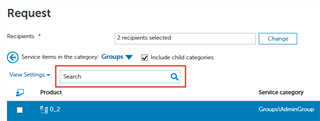1IM 7.1.2. When you go to the request page in ITShop, the search field (highlighted below) defaults to using a "Starts with" search. How do you change that to use a "Contains" search? This would allow the user to type "test" in that box and it would find products that had that anywhere in the name.
Thank you,
Craig