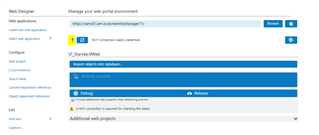Hi all,
I am starting using the webdesigner on version 8.0.1.
I installed the One IDM software on windows server.
The Webdesigner when start on this server works fine and it is able to activate the WCF connection for debug.
When I try to use the webdesigner from my workstation (using the same server), I have the messages:
* The application is not available
* A WCF Connection is required for checking the status.
My first idea was that the firewall blocked the WCF connections. I try to configure the firewall opening ports and programs as I found on documentation, but I was not able to start correctly the designer.
Last test was disable all firewall, to check the WebDesigner without any restrictions, but in any case it doesn't work.
Could you suggest me what is the configuration to use the webdesigner from a workstation ?
Thank you very much and best regards
Ermes