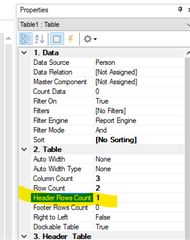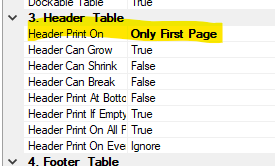Hello,
I created a table report at one time and got a header row to only print on first page.
You can define it in the properties of the cell to only print on first page.
I'm now trying to create a new report with a table and cannot do the same for new report.
Crazy part is i can copy the table from one report to another and that is my work around.
Although if i need to add a new column the header row for that column prints on all pages.
I just upgraded to 8.1 so not sure if it's that but it's driving me nuts. I've compared the working one to the new one and cannot figure it out.
Any help is appreciated.
Thank you,
Lu