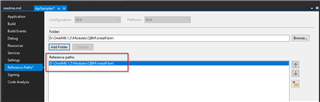Hi there,
after creating a new solution, compiling and running it on the Self-hosted API server, I expected to be able to call the standard QBM_ApiServerAdmin or QBM_OperationsSupport resources. Although the Start point http://localhost:8182/ works, all my shoots to find the standard projects delivered 404.
I also tried a custom project with the sames results.
How are the resulting resources structured? Is it possible to have an overview? Where is the Postman and Swagger OpenAPI implementation mentioned in the documentation?
How can I see which API is currently running (from Project File vs Database)?
When working on a project, where do I see which compilation branch is currently being modified?
Thank you in advance