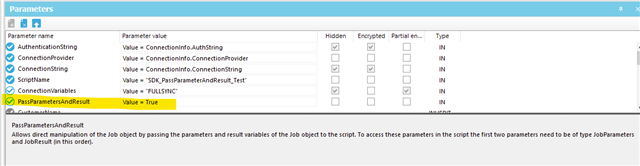I have a script that have lots of attributes as inparameters. I have taken those and created a param collection and passed that to a process. In that process, I want to take the entire param collection and pass it to another script.
I've seen, and used, individual attributes from a param collection, but now I want to pass along the entire param collection.
/Henrik