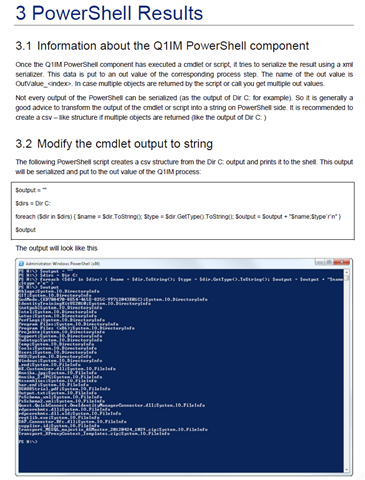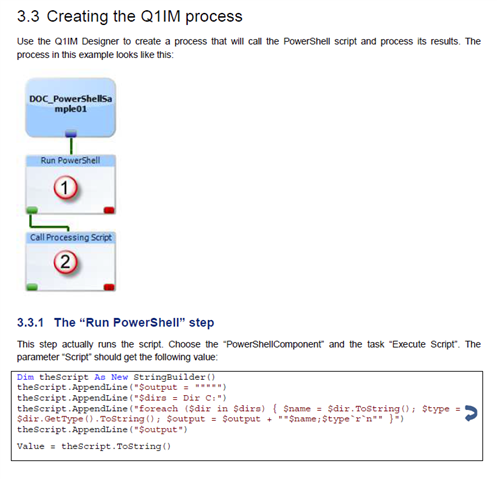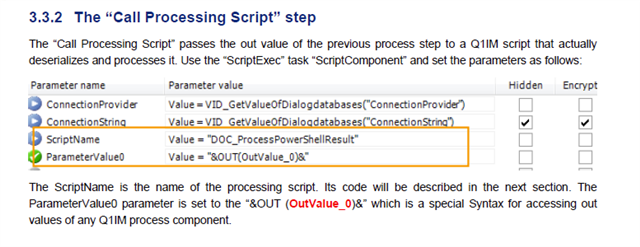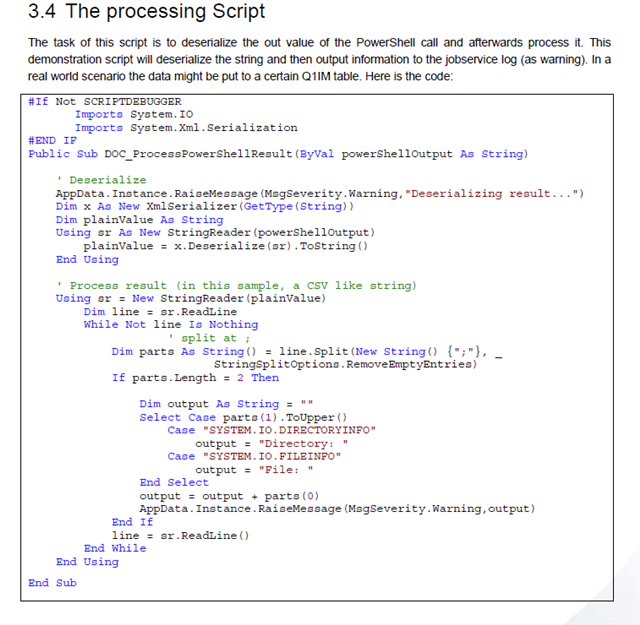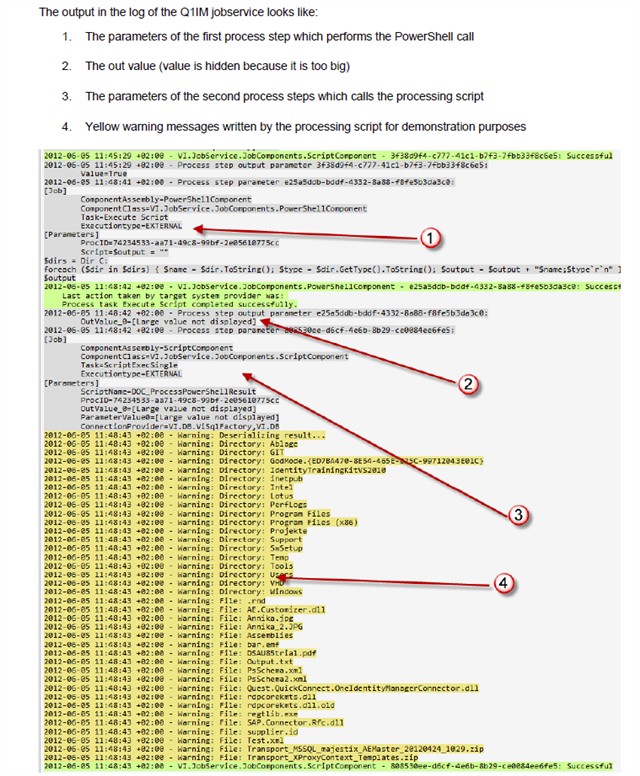Hi,
I am using 8.1.1 and when trying to call a powershell script through custom process, I am getting below error:
ErrorMessages (2021-01-22 08:48:43.883) [Progress] Reading web response
[System.NullReferenceException] Object reference not set to an instance of an object.
at StdioProcessor.StdioProcessor._Execute(Job job)
at VI.Jobservice.JobComponents.PowershellComponentNet4.Activate(String task)
at VI.Jobservice.JobComponents.PoshBaseTask.Execute()
at System.Linq.Enumerable.Aggregate[TSource](IEnumerable`1 source, Func`3 func)
at System.Linq.Enumerable.WhereSelectArrayIterator`2.MoveNext()
at VI.Jobservice.JobComponents.PoshBaseTask.<>c.<Execute>b__28_0(PSObject r)
While when I run the script directly in ISE or powershell it gives me the result.
Has anyone else ever faced this issue?
Regards,
Priyank