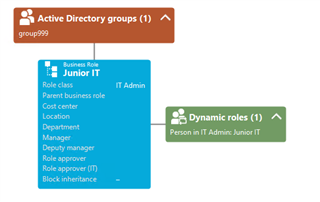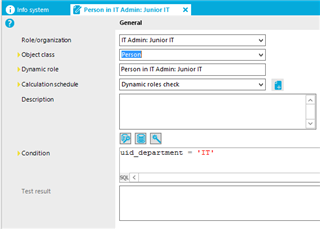Hello – we are currently running OneIM 8.1.3 and have our HRIS system successfully sending user data into our DB and sync’d with Active Directory. We recently ran across a use case that requires that; A User from our HRIS system with a Sub-Department listed as “xyz” will need to be mapped to the corresponding group in AD during create/update functions.
Therefore, if we have John Doe starting tomorrow and his Sub-Dept group attribute within the HRIS system is; “Finance Core”, then the requirement is so that when his profile object is created in AD by OneIM, his profile automatically gets the corresponding Finance Core AD Group added to his profile as well. Can anyone advise on a way to successfully do this? We’re new to OneIM and researching the best way to accomplish this. Thanks in advance for any help