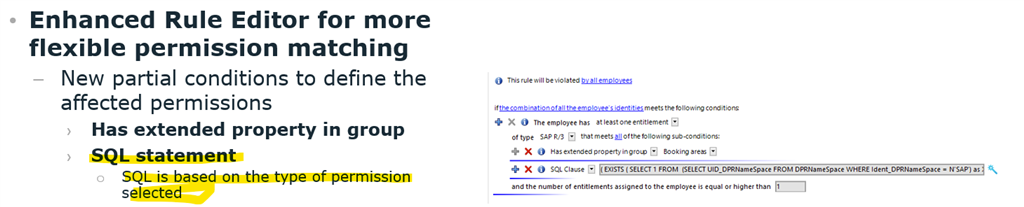Hi all, Community!
we are facing some problems trying to implement a rule violation in Identity Manager 8.12.
The main issue is that the query to detect the violation is quite complex, and we must write it in expert mode. In particular, we need to detect all the assignments (ADSAccountInAdsGroup) a person has, but for which there is no PersonWantsOrg with orderstate = “Assigned”. If this happens, the violation is raised.
Since we have to use expert mode, there seems to be no way for the approver to use the "Resolve" button (in the web portal) functionality, which, on the contrary, are fully usable if the query were written in simple mode.
If you have any idea, please share…
Thanks in advance.
Alberto