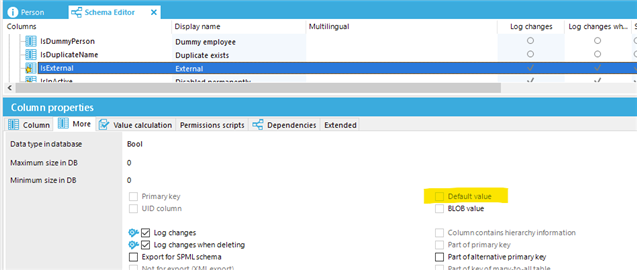Hi to all,
I'm working on the onDeman solution.
I have create a CSV connector for the users. Some fields are determined by templates, others by CSV connector. For example, I have the field "isExternal" that by default has the value "true", but in CSV file I want to overwrite it with the value "false". When I create the report with the simulation, the data seems correct. When I execute the connector, the fileds determined by template overwrite those in che CSV file.
If I flag or not the "Data import" option in the WF settings the behavior is the same.
Is it possible to load users through CSV connector by inserting data in the CSV file independently from templates, therefore without considering the templates?
Do you have any suggestion?
Thank you,
Martina