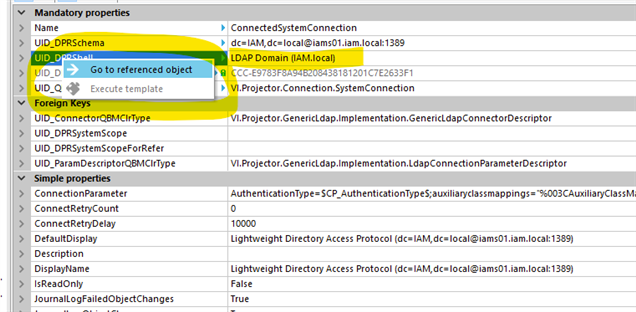Some of my Sync projects contain "In Use" variables in the Variables section with a successor number:
Ex: current name: CP_OneIM_User_Id2 needs to be renamed to CP_OneIM_User_Id (because it just looks nicer, nothing functional)
Or there are "In Use" defined variables that are no longer needed.
Ex: Posh project removed or renamed "ConnectionParameter" in Definition XML.
How do you remove the "In Use" status from defined variables, so that you can edit the variable name or delete it.
Now it just seems like you can only convert a "connection parameter" once and you are stuck with it.
Thanks!