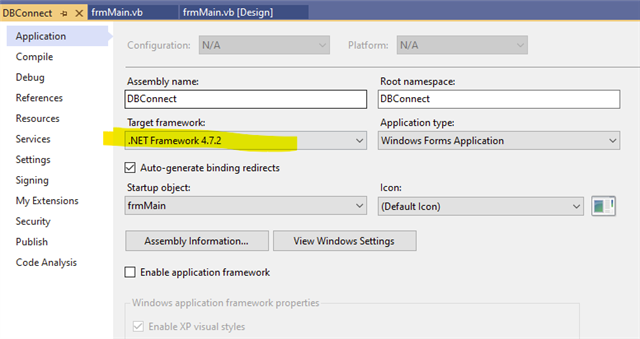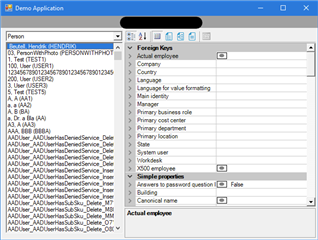We are using OI 8.1.4.
In OneIdentity.8.1.4\Modules\QBM\dvd\AddOn\SDK\Frontends\CustomApplications\DBConnect\DBConnect.sln is a Visual Studio Project where it says that you need to reference four dlls
'********************************************************************************
'*
'* Diese Beispiel demonstriert, wie mittels VI-Objekten eine Datenbankverbindung
'* hergestellt werden kann.
'*
'* Folgende DLL's muessen referenziert werden:
'* - VI.Base.dll
'* - VI.CommonDialogs.dll
'* - VI.DB.dll
'* - VI.DB.ComponentModel.dll
'*
'********************************************************************************
VI.DB.ComponentModel.dll is nowhere to find.
Do you have a clue where to find this file?
Regards,
Alexander