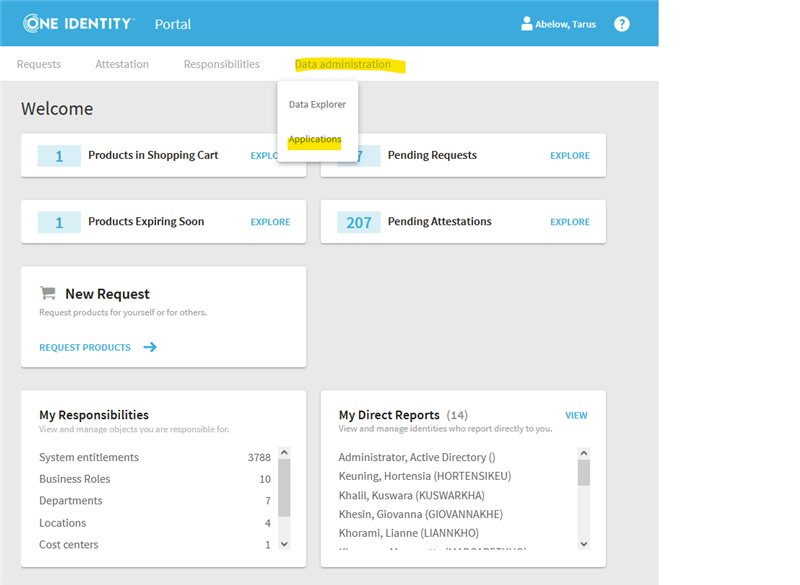Hi Community
Please, can someone explain where I can find the “Web Portal for Application Governance”? (Version 8.2)
I supposed I read almost all the documentations I could find
(Identity Manager 8.2 - Web Portal for Application Governance User Guide (oneidentity.com), Identity Manager 8.2 - Web Application Configuration Guide (oneidentity.com))in the Internet, I even assigned the users with the application roles from the Manager, but honestly, I still do not understand where to gain access to the Application Governance. I think I am missing something, maybe I hadn’t installed all the components and modules required.
Can someone please provide me with a check list about what to do, from the very beginning (install this, this and this) to the “click here and open the Web Portal for Application Governance”?
Thank you in advance
A