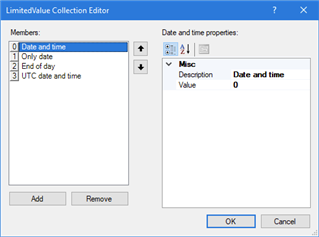Hi,
When I set an exit date for an employee, the account expiration data is one day to early. I assume this must somehow be related to a time zone setting, but I cannot find it.
Example:
- In Person exit date is 31.12.2021 2:00am (I have no idea why 02:00 am...)
- In Active Directory Account Expiration Date is 30.12.2021
How can I solve that?
Best, Denny