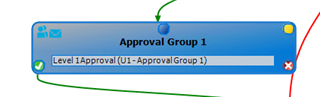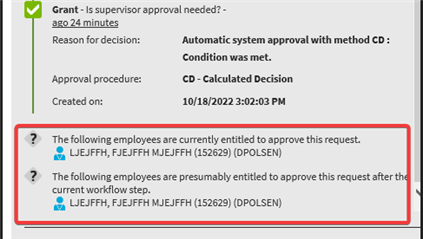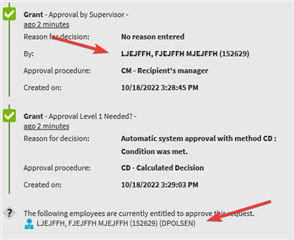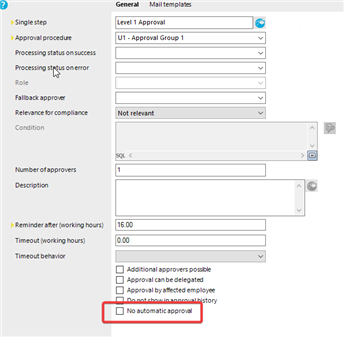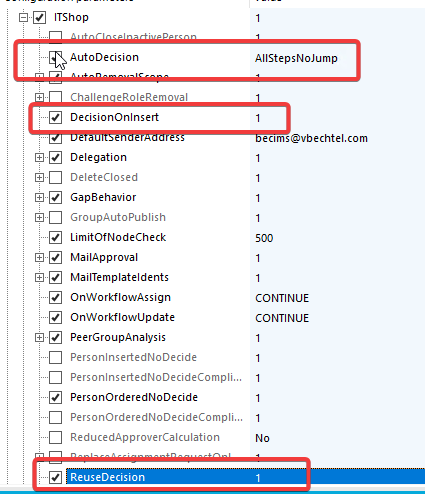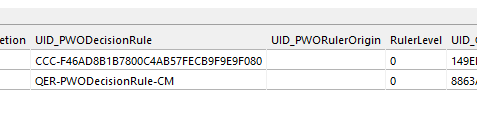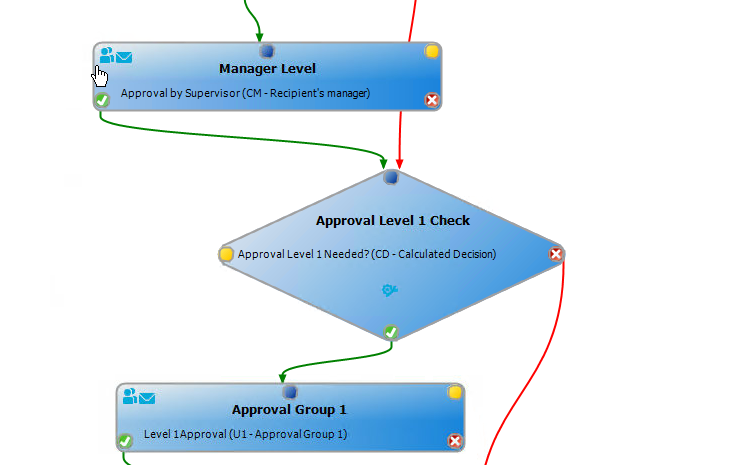Hello,
I have an IT Shop approval workflow that utilizes both OOB and custom approval procedures. My question is, for the steps using custom approval procedures, why doesn't the automatic approval happen? For example, for one step I am using the OOB "CM - Recipient's Manager" approval procedure which, after approved, goes onto the next step which uses a custom approval procedure. The approver queried by the custom approval procedure is the same person as the recipient's manager so this step should be automatically approved, however, this is not happening. For the approval step using the custom approval procedure, I do NOT have the "No Automatic Approval" checkbox checked and for the IT Shop configuration parameters, all are set to enable automatic approvals. I've tested this with the OOB approval procedures and it works so I know it's not an issue with the configurations. Is automatic approval just not allowed for custom approval procedures? Below is my custom approval procedure query.
select pio.UID_Person as UID_Person, null as UID_PWORulerOrigin
from PersonInOrg pio
join AccProductGroup ag on ag.CCC_ApprovalGroup1 = pio.UID_Org
join AccProduct a on a.UID_AccProductGroup = ag.UID_AccProductGroup
join UNSGroupB u on u.UID_AccProduct = a.UID_AccProduct
join PersonWantsOrg pwo on pwo.ObjectKeyOrdered = u.XObjectKey
where UID_PersonWantsOrg = @UID_PersonWantsOrg