Hello,
I have a configuration parameter:
Custom\LDAP\DefaultValues\gidNumber, which has a value.
My goal is to call it only from the Synchronization Editor.
I created a new property (script property) and tried the following code to call it:
- getconfigparam: Connection.GetConfigParm
- sql: Connection.GetSingleProperty
- Script Library: I tried something there as well.
However, I always encounter an error, even when I try adding imports.
I think that what I tried might not be possible.
I went through some documentation but didn’t find anything useful.
Is there a way to do this from the Synchronization Editor?
The goal is to get the value from a config parameter without using a column.
Thanks



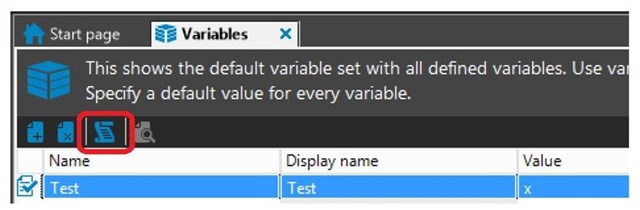 Now click…
Now click…