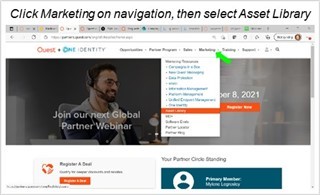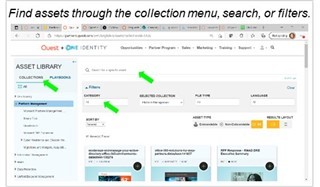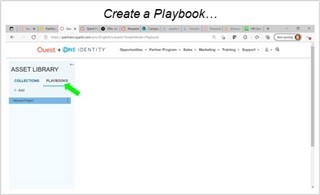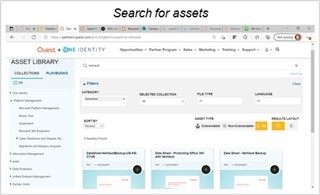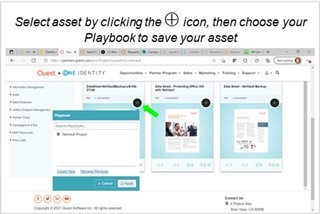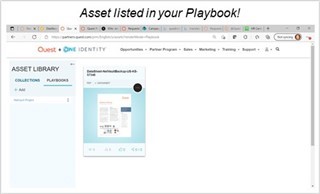Need a datasheet, battle-card or end user presentation? Interested in our MSP offerings? Or maybe you want to launch a marketing campaign? You will find over 400 assets on the Quest Partner Circle.
Searching through 400 documents can be taxing, so we’ve recently reorganized our marketing assets to make it easier to search for the content you want. Select a “Collection” on the top left to find product or program information. Looking for datasheets? You can find all of them by selecting “datasheet” from the category filter
Want to save your assets? You can! Next to the “Collections” Section on the top left, you’ll see “Playbooks”. This is an area where you can create bundles of assets you may want to use to create a marketing campaign or to promote a solution to a customer. To create your own Playbook, click on Playbooks, then click “+Add”. Name your Playbook. Then start your asset search. When you want to add an asset to your Playbook, just click the ⊕ icon on the asset. The Playbook window will pop open; click the desired Playbook and it’s saved! Easy! (View screenshots below)
If you are looking to launch a marketing campaign, check our collection “Campaign in a Box”. There are ten campaigns currently available and they include call scripts, email and social media copy, as well as solution assets.
We hope you enjoy perusing the new layout of our assets. If you have any suggestions, feedback, or feel we are missing something, please let us know!