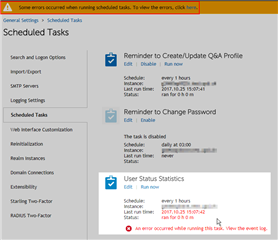Hello
Since yesterday the User Status Statistics hasn't been able to run through.
Im not sure what the cause or the solution could be. Is this one of those product defects?
Any help would be greatly appreciated.
From the QPM.Service.Host_AD_2017-10-25 Log file
2017-10-25 13:20:14:755 E [108:78] AuditingService.dll ServiceDeleteTask.OnFail() >> Error occured during synchronization of index with deleted records from storage of product 02c5f92c-c8b7-4ac6-9cd8-9cc5d86e6c30.. Exception: Dell.EAF.Core.Storage.Sql.SqlStorageException: Failed to retrieve last tomb stone ID from storage. See inner exception for more details. ---> System.Data.SqlClient.SqlException: Invalid object name 'Data.Deleted02c5f92cc8b74ac69cd89cc5d86e6c30'. at System.Data.SqlClient.SqlConnection.OnError(SqlException exception, Boolean breakConnection, Action`1 wrapCloseInAction) at System.Data.SqlClient.TdsParser.ThrowExceptionAndWarning(TdsParserStateObject stateObj, Boolean callerHasConnectionLock, Boolean asyncClose) at System.Data.SqlClient.TdsParser.TryRun(RunBehavior runBehavior, SqlCommand cmdHandler, SqlDataReader dataStream, BulkCopySimpleResultSet bulkCopyHandler, TdsParserStateObject stateObj, Boolean& dataReady) at System.Data.SqlClient.SqlDataReader.TryConsumeMetaData() at System.Data.SqlClient.SqlDataReader.get_MetaData() at System.Data.SqlClient.SqlCommand.FinishExecuteReader(SqlDataReader ds, RunBehavior runBehavior, String resetOptionsString) at System.Data.SqlClient.SqlCommand.RunExecuteReaderTds(CommandBehavior cmdBehavior, RunBehavior runBehavior, Boolean returnStream, Boolean async, Int32 timeout, Task& task, Boolean asyncWrite, SqlDataReader ds, Boolean describeParameterEncryptionRequest) at System.Data.SqlClient.SqlCommand.RunExecuteReader(CommandBehavior cmdBehavior, RunBehavior runBehavior, Boolean returnStream, String method, TaskCompletionSource`1 completion, Int32 timeout, Task& task, Boolean asyncWrite) at System.Data.SqlClient.SqlCommand.RunExecuteReader(CommandBehavior cmdBehavior, RunBehavior runBehavior, Boolean returnStream, String method) at System.Data.SqlClient.SqlCommand.ExecuteScalar() at Dell.EAF.Core.Utils.Extensions.DbConnection.DbMapperConnectionExtensions.Scalar(DbConnection connection, DbTransaction transaction, String query, Object parameter, Nullable`1 commandType, Nullable`1 commandTimeout) at Dell.EAF.Core.Utils.Extensions.DbConnection.DbMapperConnectionExtensions.Scalar[T](DbConnection connection, String query, Object parameter) at Dell.EAF.Core.Storage.Sql.SqlStorage.Scalar[T](String command) at Dell.EAF.Core.Storage.Sql.SqlStorage.LastDeletedID() --- End of inner exception stack trace ---
More logs can be provided if necessary.
Thank you.
Regards, Vincent