Hello, folks. My name is Robert Pound. And I am a product technologist from Quest. In this video, I'd like to briefly discuss Code Formatter, a productivity feature in Toad for SQL.
So whether it is code that you've cobbled together from internet examples, or whether you're working with a set of code from an acquisition from a different team, whatever it is, there's going to invariably be different styles and different ways of looking at code. It would be great if your organization could standardize your format so that way you could easily look at and review your code. And that's obviously where the Code Formatter comes into play.
You have a couple different options for actually using the tool. From the Menu bar, you can drop down the Editor and then choose Code Formatter. It lists out all the default code formats in the tool. I recommend using the toolbar itself, but that's just my preference. So you have that same list if you use this dropdown. So you have default. And you have long and short formats. And then you have your title casing, spacing, et cetera.
So the way this works is once you select a format that you want to use in the editor, in this case it's already short, so let me go long, leading comma. Once you select it, nothing has happened. What you need to do is come up and actually click the icon now. And it's going to change the format of everything in this editor.
So again, if you come up and choose the short format, and then select it, it's going to change the format. This allows you to select a format, and then for every one of the editors, you can just come up and format the code. So that way you can easily interpret and review your code.
So that it covers the basics of Code Formatter. In a separate video, we will discuss the advanced features, such as custom formats. Hopefully this helped you understand a little bit about Code Formatter and how it can make your life easier.
To get more information on this or other topics, you can check out the Toad Help file, which has a wide range of information and tutorials to help get you started. You can also check out the community driven innovation going on at www.toadworld.com. I highly encourage you to log in so that you can get content specific to Toad for SQL. For more information on this product, you can visit product you can visit www.quest.com/products/Toad-for-SQL-Server. Thank you and have a great day.
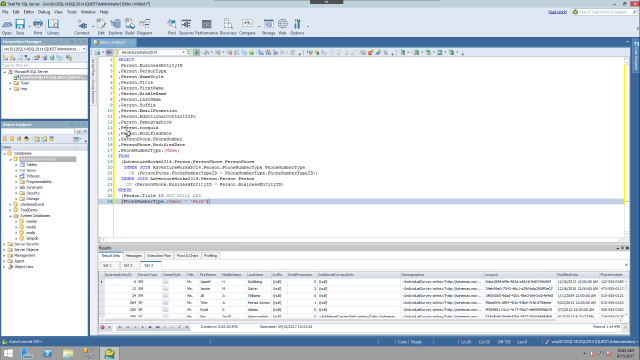 02:40
02:40
