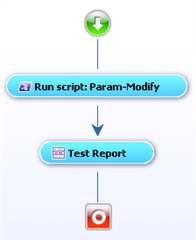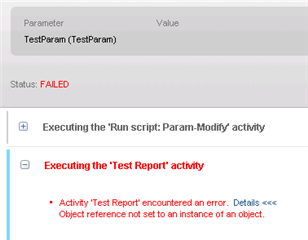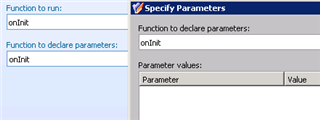Hello,
I'm currently running ARS 6.9 and am trying to understand some basic workflow functionality.
For a basic example I have a test workflow like so:
There's a parameter for it aptly named 'TestParam'. This parameter is set as a string that's value is defined by a script:
Next, the script is run, all it does is return a string:
function onInit ($Request)
{
$Test = "Hello World"
return $Test
}
Lastly, a report to verify the parameter setting from the script: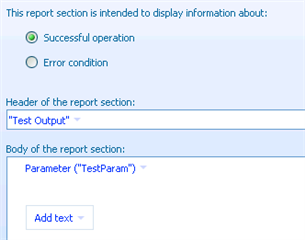
The end result of this is:
Clearly the parameter is not being set. One thing I noticed is in the script properties, the 'function to declare parameters' option. I've set it to the onInit function but when I open the 'Specify Parameters' box there are no parameters listed:
It's from this I'm presuming I need to set more in the script itself. I have read through the SDK on the $Context object but it states 'internal object "Context" that implements the AddParameter method used to add a new parameter to your policy script'. This suggests creating a brand new parameter in the workflow not modifying an existing one which is where I'm getting a little confused. Anyone able to steer me true on this? I think I'm close I'm just missing a key concept here.
Thanks!