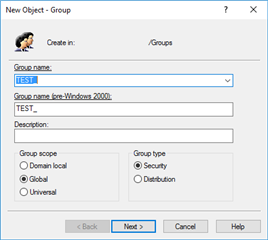Currently i'm trying to set up a group kind of like i have a user policy set up
this group will show TEST_ by default so any time they type in information it will show TEST_groupname
I thought it would be alot easier but when i set it up it only shows validates instead of generate.
does anyone have any other issues regarding this? or should i contact the service desk?