Hello!
The Active Roles web interface provides special, custom entries for managing certain attributes that are impossible to create on your own (or at least there is no documentation on how to do so), which includes the special behaviour associated with editing proxyAddresses, per this screenshot:
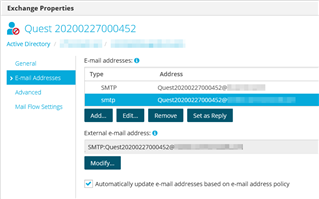
You have the ability to use this "Set as Reply" button, for example. This special form only appears when and if you add proxyAddresses to your form. My question, as the subject implies: is there a way to "steal" that behaviour for another attribute? I'm working on a project where e-mail addresses are stored in a custom extended schema attribute instead of proxyAddresses, and I would love to be able to leverage this built-in capability.
Thanks!




