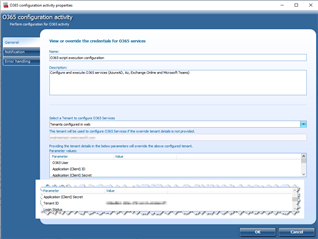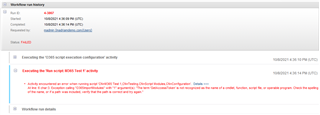Hi,
We are currently setting up ARS 7.4.4 and trying to add a user to a M365 group (cloud only, not synced from on-premise) using a workflow or provisioning policy however we have been unable to get this to work.
Has anyone been able to achieve this without custom scripts?
All help is appreciated.
Thanks in advance.