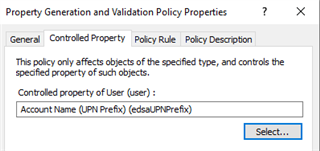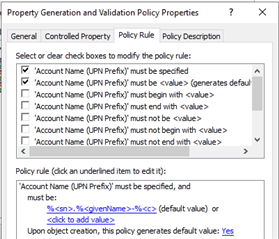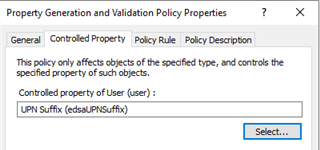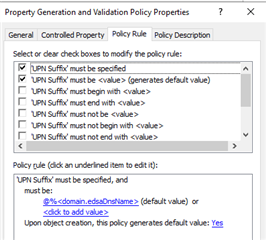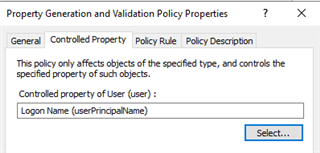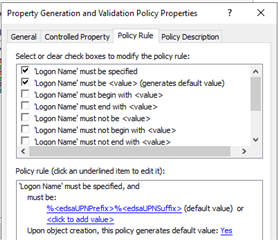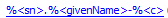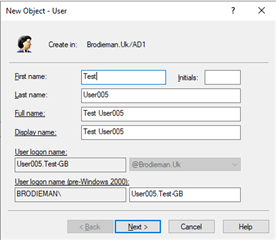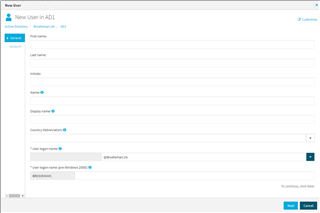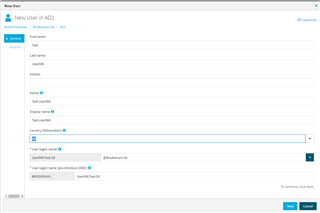Hello fellows,
is it possible to create a specific UPN for users depending on a virtual attribute choosed in new user form.
Example:
virutal Attribute Country is chosen on first page in New User Form
Depending on that i want the UPN Prefix to be lastname.firstname-country@domain
is this possible and if yes, can you help me how?
Thanks in advance!
Michael