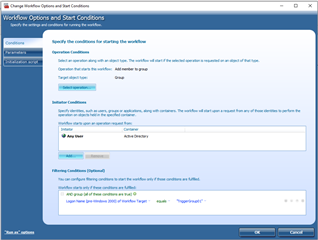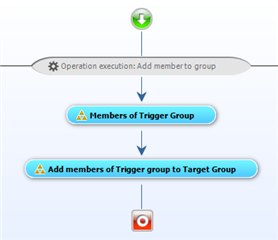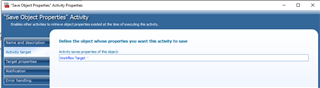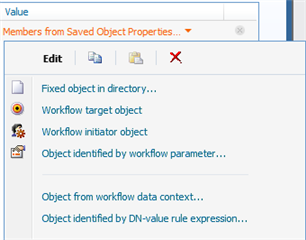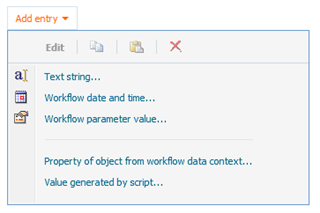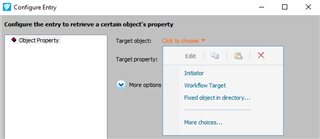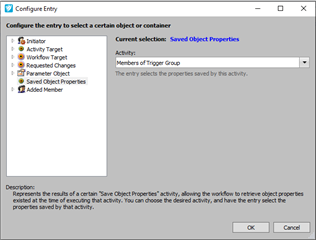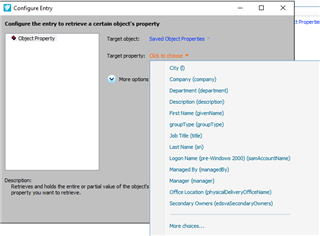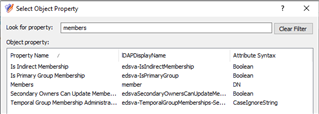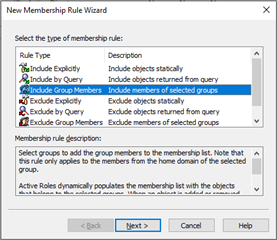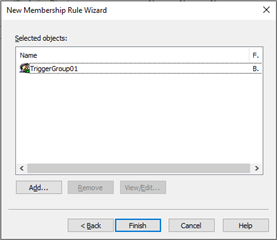Hello i would like to build a workflow that
- Use Trigger "Add Member to Group" > TriggerGroup01
- All User that are added to trigger group should be added to a second AD Group > TargetGroup01
- Would like to execute a script to add the user to an Azure AD Group
This lets me add one User at a time to my trigger group, but if a add two at same time only one user works with the workflow
Is it possible to build a workflow that will execute this for several added members to a trigger group or would it be even the right tool for this. It seems that its not practiable to add several user to a group this way, maybe its easier to create a auto group cloned from trigger group
It seems like after i do a user search and find the members i cant check if user is already member of desired group but i think doing a user search and than save object is the only way to do a "ForEach"
edit
it seems like you can do a "start trigger add group" > "User Search get member from Trigger Group" > "save search" > IF Member from "add to group" does not contain user from save search"