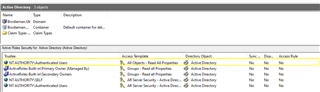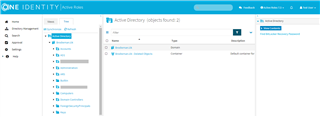I am trying to implement the request\approval workflow for group membership in our organization. I enabled group owner to the group and the related workflow (builtin Approval by Primary Owner). When I tried to test the workflow by logging in as some regular users, I was unable to see\browse any AD object. I was informed that the "All Object - Read All Properties" access template is required. I checked that it is linked to NT Authority\Authenticated users. Isn't it enough? This is an inherited system and I am getting myself familiar with it.
Thanks