Hi,
Working on a new Installation of 1IM v 6.1.2, getting the below error even though I only have one queue.
Error excerpt:
[821002] Error requesting queue '\FIMINFWWADV28' for database 'fiminfwwadv28\DEVD1IM_1'.
[810023] Error during execution of statement: exec vid_JobGetForCache_3 N'\FIMINFWWADV28', 90, -1, 0, N'', N'652d44e5-890a-4537-8177-4f2d9a089521'
[810143] Database error 50000: detected in (SRV=FIMINFWWADV28, DB=DEVD1IM_1) Procedure vid_JobGetForCache_3, Line 31
[810143] Database error 50000: Session ID for queue \FIMINFWWADV28 does not agree. DB: 13f8613c-01da-4904-84e5-784210e3b935 Query:652d44e5-890a-4537-8177-4f2d9a089521.
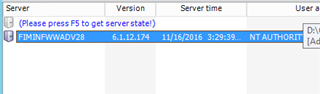
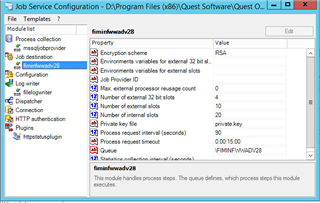
Recycle the service, made sure the job server is also configured in Designer:

Commit and compile after any changes. Still no go.
Does anyone have any ideas?
Thanks, Todd



