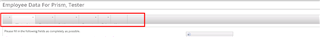Hello,
I hope someone can help me figure this one out.
After an upgrade to 6.13 from 6.12 some of the web portal pages have format issues.
I've been trying to figure out how to clean it up with Web Designer but it seems to be a hidden value somewhere.
When I go to edit users data the page is displayed with the tabs like so...
I can still click on the tab and after I do it shows up like this...
You can see a bullet or something on the end of the title of the tab.
I'm not able to find in debug mode how to fix these.
Help is greatly appreciated.
Lu