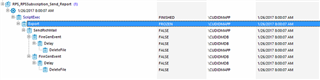Hi,
I have configured a report for sending mail auto and the user have logged in and subscribed the report.
User is receiving the report on daily basis but still the Job queue shows the below frozen process.
ErrorMessages = [System.IO.IOException] The process cannot access the file 'C:\Users\idam_sa_prd\AppData\Local\Temp\New Students created Yesterday_2017-01-26_04-00-07.pdf' because it is being used by another process.
at StdioProcessor.StdioProcessor._Execute(Job job)
at VI.JobService.JobComponents.ReportComponent._TaskExport()
at VI.JobService.JobComponents.ReportComponent._ExportList(String reportName, String reportDefinition, String type, String file)
at VI.JobService.JobComponents.ReportComponent._RenderAndExportReport(StiReport report, String type, String file)
at Stimulsoft.Report.StiReport.ExportDocument(StiExportFormat exportFormat, String file, StiExportSettings settings)
at System.IO.FileStream..ctor(String path, FileMode mode, FileAccess access)
at System.IO.FileStream..ctor(String path, FileMode mode, FileAccess access, FileShare share, Int32 bufferSize, FileOptions options, String msgPath, Boolean bFromProxy)
at System.IO.FileStream.Init(String path, FileMode mode, FileAccess access, Int32 rights, Boolean useRights, FileShare share, Int32 bufferSize, FileOptions options, SECURITY_ATTRIBUTES secAttrs, String msgPath, Boolean bFromProxy, Boolean useLongPath, Boolean checkHost)
at System.IO.__Error.WinIOError(Int32 errorCode, String maybeFullPath)
Regards,
Aad