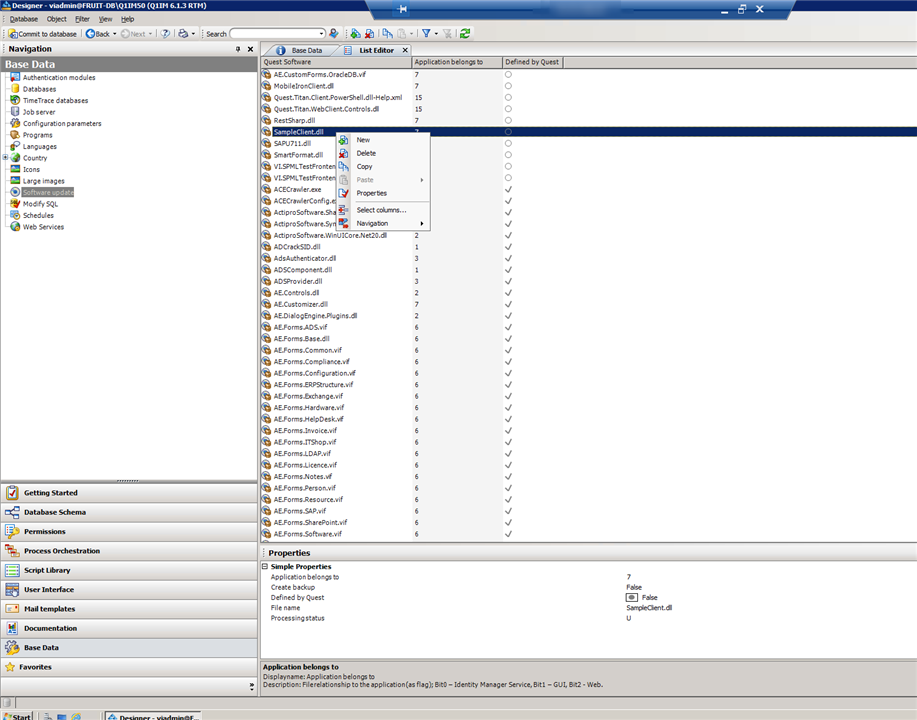Running Q1IM 6.1.2: I inherited an environment that uses DLL's to allow for script libraries to code against target systems API's and such. I have coded changes to an existing loaded DLL in 1IM. It will have a new DLL name and namespace. I didn't inherit the code for the already loaded and differently named DLL. So I need to be able to clean up by removing the old DLL. Does anyone know how to remove a DLL? The doc has information about how to Load a DLL but not the reverse. Thanks, Todd