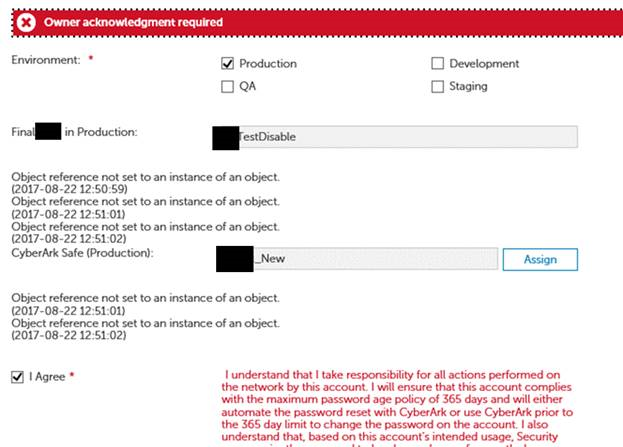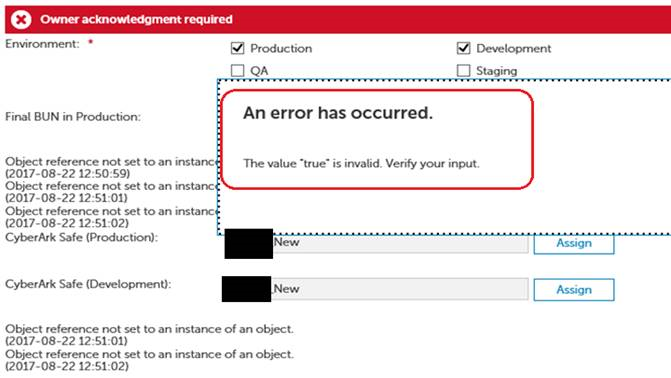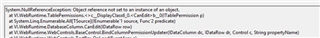Hello Guys,
I have the following error “System.NullReferenceException:Object…” that will randomly display upon requesting a “custom form” Service Account from IT Shop using Chrome. It’s important to note this only occurs in Chrome and not in IE. I have a slight understanding of the error “System.NullReferenceException:Object” but CORRECT me if I wrong. Null means that same thing: you are trying to use a reference, and the reference is not initialized (or it was once initialized, but is no longer initialized.) This is confusing since this error to me would be logical expect their error is random and not consistent using the same data.
IT Shop/Web Error: Screenshot from IT Shop Service Account form. The error below is the latest version of Chrome. The “Object Reference not set” error will only display on random occasions approximately 1-in-5 times. The error is triggered ONLY when you check one of the four Environment Boxes. Their error shows a pop-up instantly upon checking the box for each boxed checked.
IT Shop/Web Error: 2ND Screenshot of the error which includes the pop-up.
Web Server/Event Viewer: The full error from Event Viewer which is the same in the web logs.
I’m still struggling to determine the cause and was hoping someone might have a better understanding why IE works fine and Chrome will error occasionally. Please note I’m using the same data to test in IE and Chrome and never changing the information while I’m testing to ensure the data is not the cause of the error. Upon checking a box, it triggers the visibility condition of a few containers, and that's where it errors out.