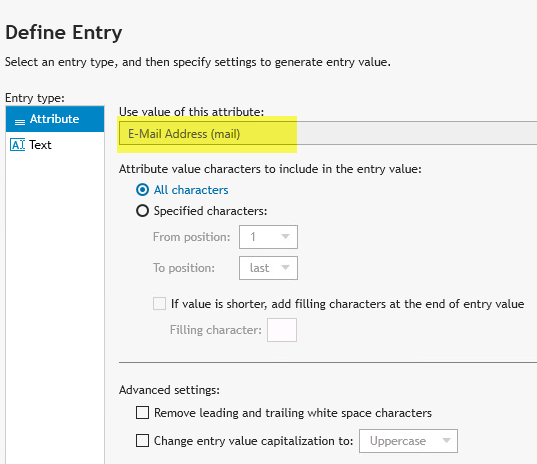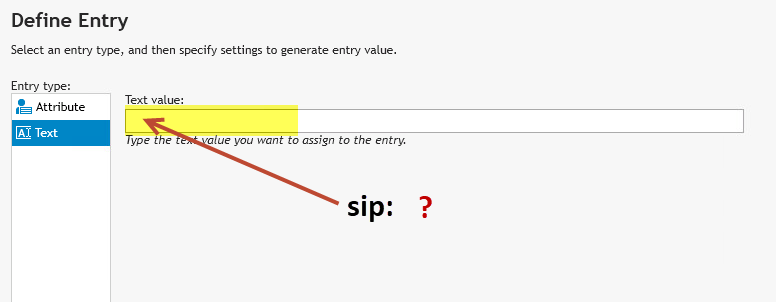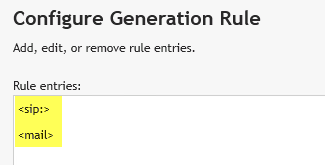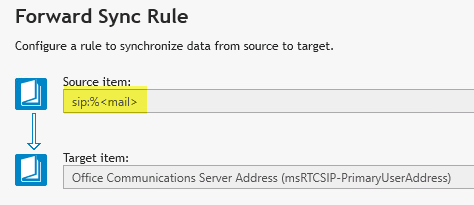I'm trying synchronize the "mail" attribute from a source AD to "msRTCSIP-PrimaryUserAddress" in the target AD. This works fine, however I would like to write a prefix of "sip:" to the synchronized value (e.g: "first.last@company.com" gets synchronized as "sip:first.last@company.com")
I found the following URL:
https://support.oneidentity.com/kb/90806
- $employeeID = $srcObj["employeeID"].ToString("000000")
$employeeID
Although I can't seem to get it to work for my scenario. How can I use this for my scenario as a step handler?