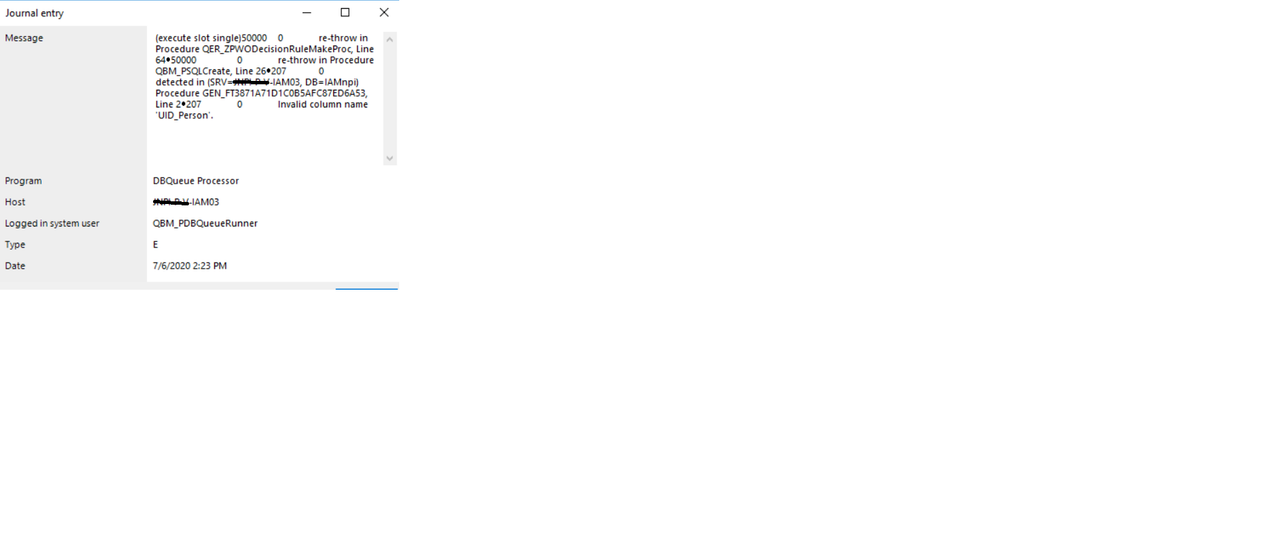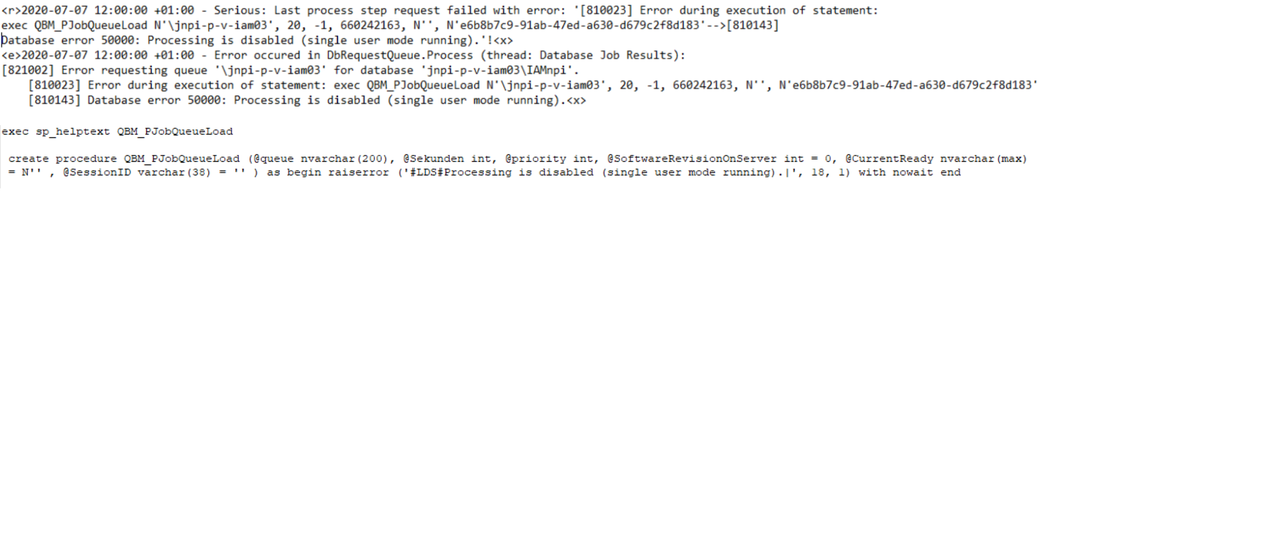Hi ,
I added AAD and Exchange online modules on my existing One ID environment.
So while upgrading the DB, I got the below issue and then ran the below commands.
https://support.oneidentity.com/identity-manager/kb/189214/identity-manager-upgrade-error-50000-cannot-enable-broker-because-of-other-users-are-active-
DB successfully updated with new tables,restarted my job service and after that no new calculation is processed.
Checked DB Connection, Job service pointing location all looks good. Please advise
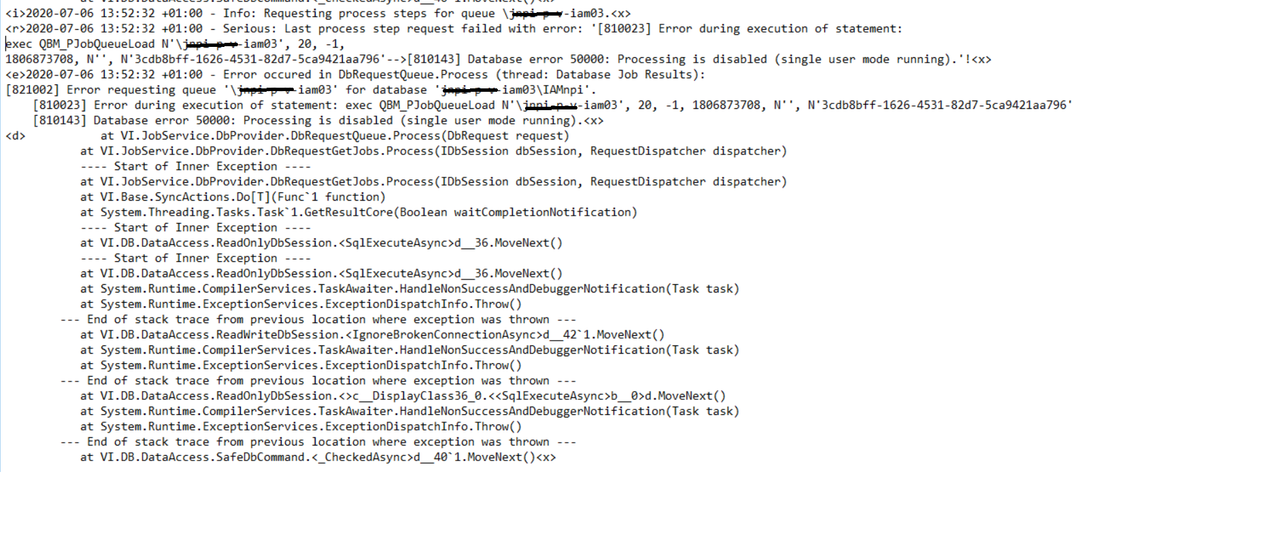
Thanks,
AAD