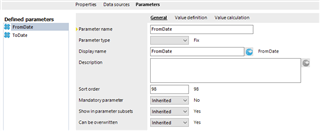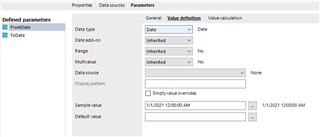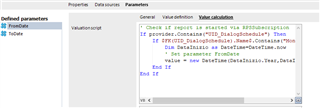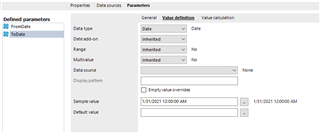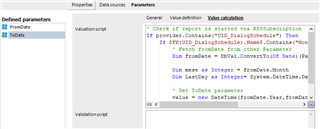Hi Community
I have a custom report. Four parameters are defined to run the query but two of them are customizable by the user while the other two are variable and their value can be assigned only by the process (from example RPS_RPSSubscription_Send_Report) that create and send the report. In particular, the parameter DateFrom and DateTo must be set not by the user but accordingly to the scheduled period. For example, if a report is scheduled quarterly, then the DateFrom should be datetime.now -3 months and the DateTo should be datetime.now. It is quite easy to calculate (in the pre-script for generating section) the correct dates in the process, but I can’t find a way to bind the calculated dates to the report’s parameters DateFrom – DateTo in the report.
Please suggest a solution if someone know how to do that.
Thanks in advance
Alberto