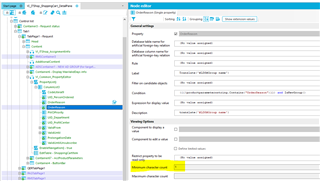8.1.4 version
Often InfoSec department require make OrderReason as mandatory property on the web portal.
We can use Request properties feature but it calls popup for each products candidates for ShoppingCartItems separatly. It looks unconfortable when we try add more than one product for cart and properties mass eddit operation in shopping cart seems useless.
www.oneidentity.com/.../66611
This answer for same case suggests to change min. length for OrderReason column in ShoppingCartItems.But I don't know how it can help becouse when I did that then no one product can be added to cart couse OrderReason can't be empty.
My question is how to make OrderReason required for all product requests but skip popup on shopping cart creating step, save posibility to multy editing requests properties on Shopping Cart form and check mandatory fields befor sending requests?