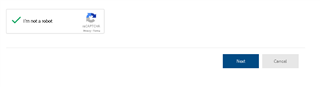Hi experts,
I have realized that implementing the recaptcha functionality is not so straight forward.
I am guessing that just adding the activity “Display reCAPTCHA” is not enough. That I need to make a POST to google with the g-recaptcha-response (html) content in order to verify the users response (developers.google.com/.../verify)… But I do not have a clue of how to do this from the powershell script we are supposed to use.
Has someone implemented this successfully? How is it done?
Thanks a lot for the help, any clue will do.