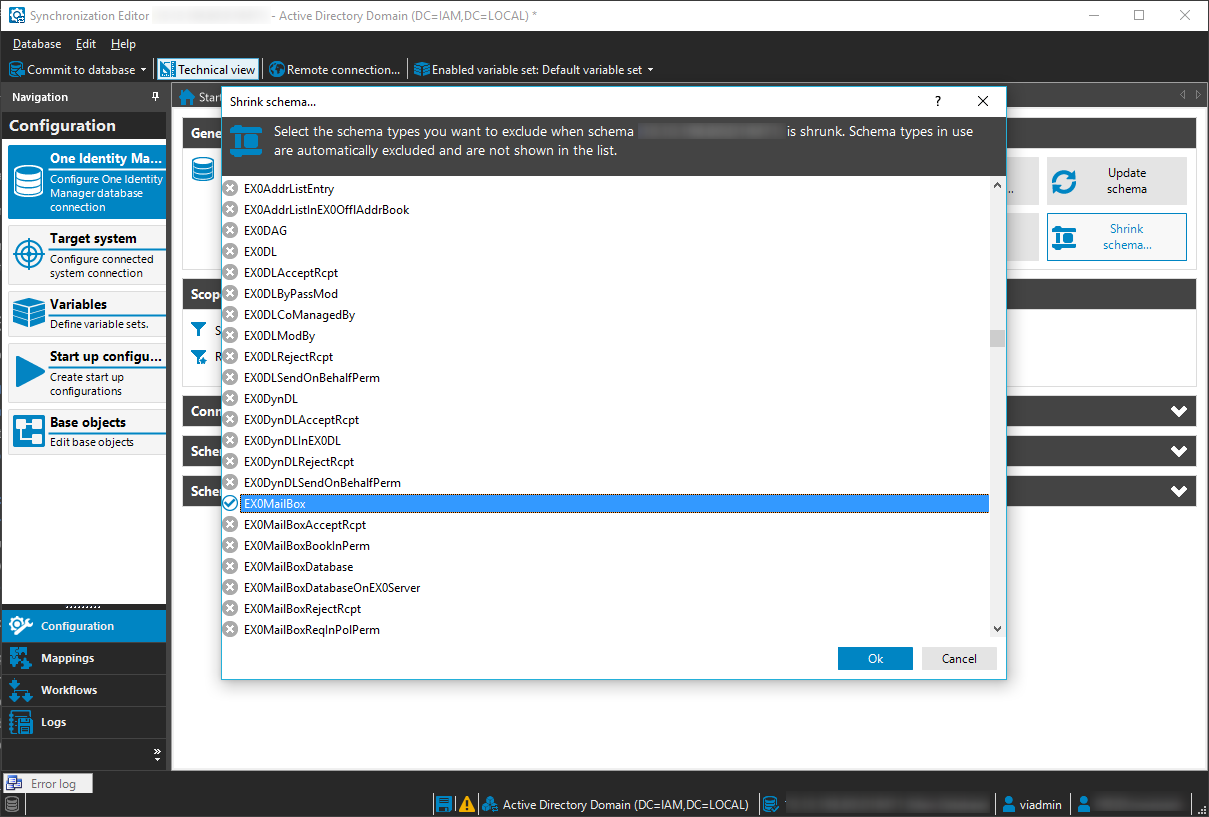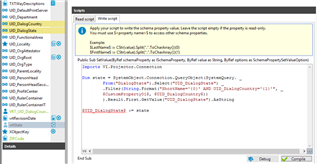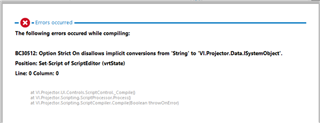Hello all,
I have a Synch-Mapping question.
I am in the AD Synch-Project mapping from the ADSAccount.
From that point, I want to have the values "EmailAddresses" which are stored in the table "EX0Mailboxes".
There is an FK relation from EX0Mailboxes to ADSAccount. How can I get the value EmailAddresses from EX0Mailboxes?
I tried with scripted properties but I cannot use
Connection.GetSingleProperty("EX0Mailbox","EmailAddresses", f.Comparision("UID_ADSAccount), $UID_ADSAccount$)
as the Connection object is based on VI.Projector and unfortunately I dont have any insight how to use it correctly.
Thanks, Fatih