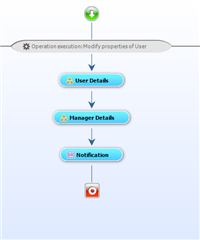Hi,
Does anyone know if its possible to have two saved object properties in a single workflow.
To give context, the first saved object is configured for "Workflow target" (i.e. the user) and targets email address, company etc.
The second saved object is configured for "Manager of workflow target" and targets the users managers email address etc.
The reason for trying to get both saved objects into a workflow is so that we can get a user, convert their mailbox to shared (exchange online) and then give their manager full access.
Thanks in advance.