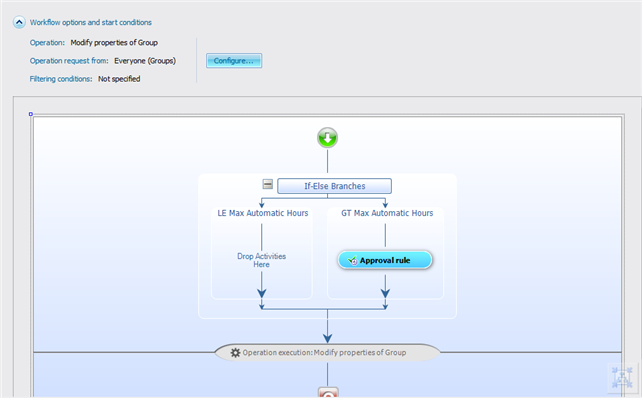In our old instance of ARS, we had a workflow that executed when someone requested temporary membership of a group. This would add them no matter what if the hours they wanted didn't exceed the maximum amount of hours and if it was more, it would prompt approval.
In our new ARS 7 setup, I have done the exact same, except it now prompts for approval even if the hours entered is less than the max amount. When they enter a reason, it informs them "The operation has been submitted for approval" except it instantly adds them to the group after they submit a reason and not informing them they've been added to the group.
I've noticed it's not running my workflow until after they submit a reason in the approval dialog. In ARS 6.9, it would run the workflow immediately. Is this a bug?