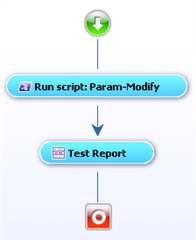I have a large library of powershell functions that I would like to store in ARS as a library script and then call them from individual Scheduled Tasks, such as email, formatting, etc. I have attempted to add them Library Scripts but continually get an…
- Products
- Solutions
- Resources
- Trials
- Support
- Partners
- Communities