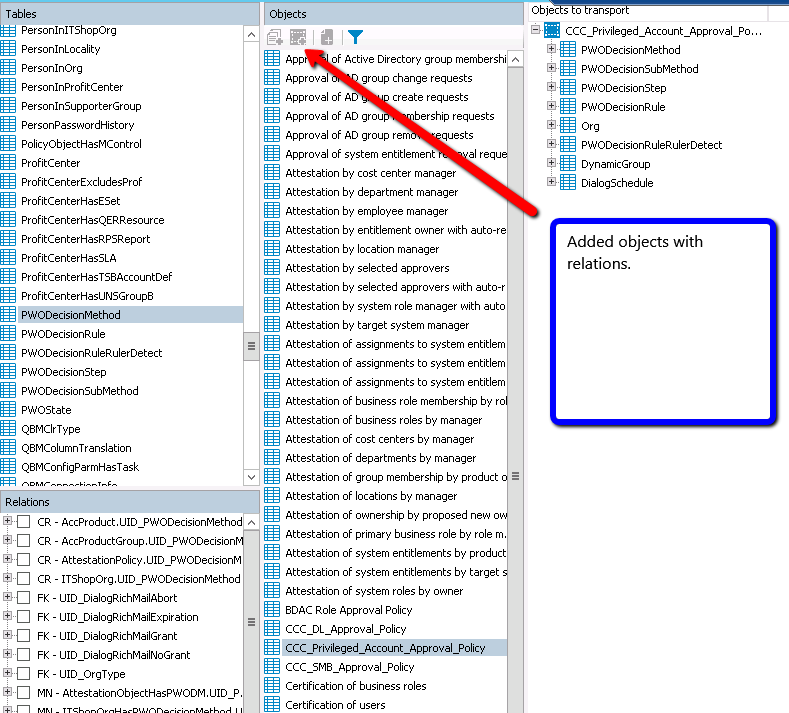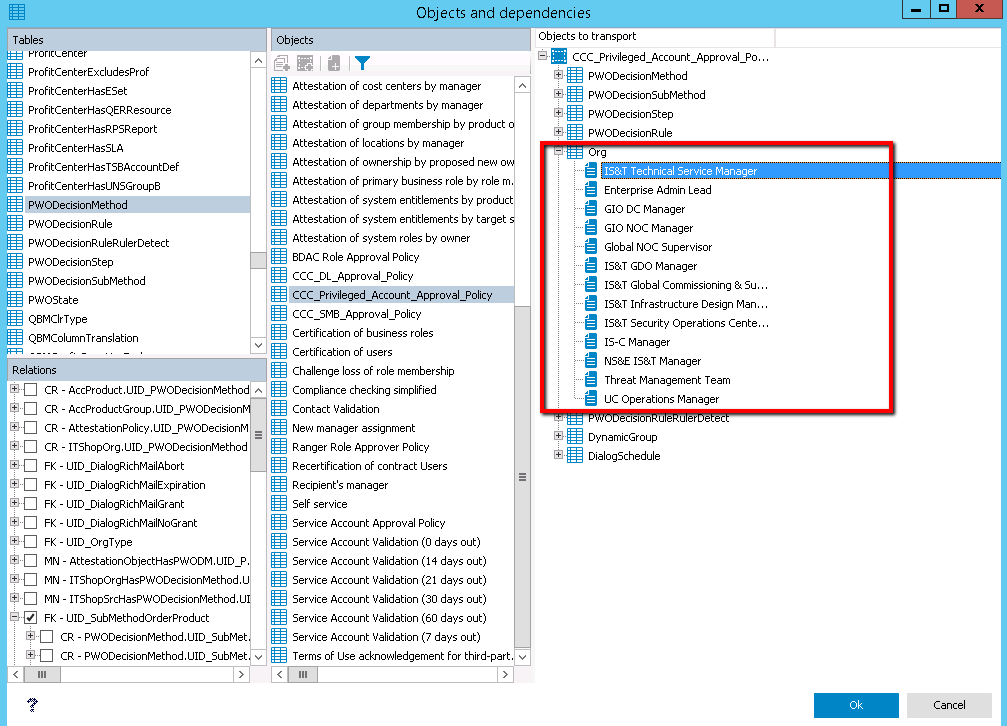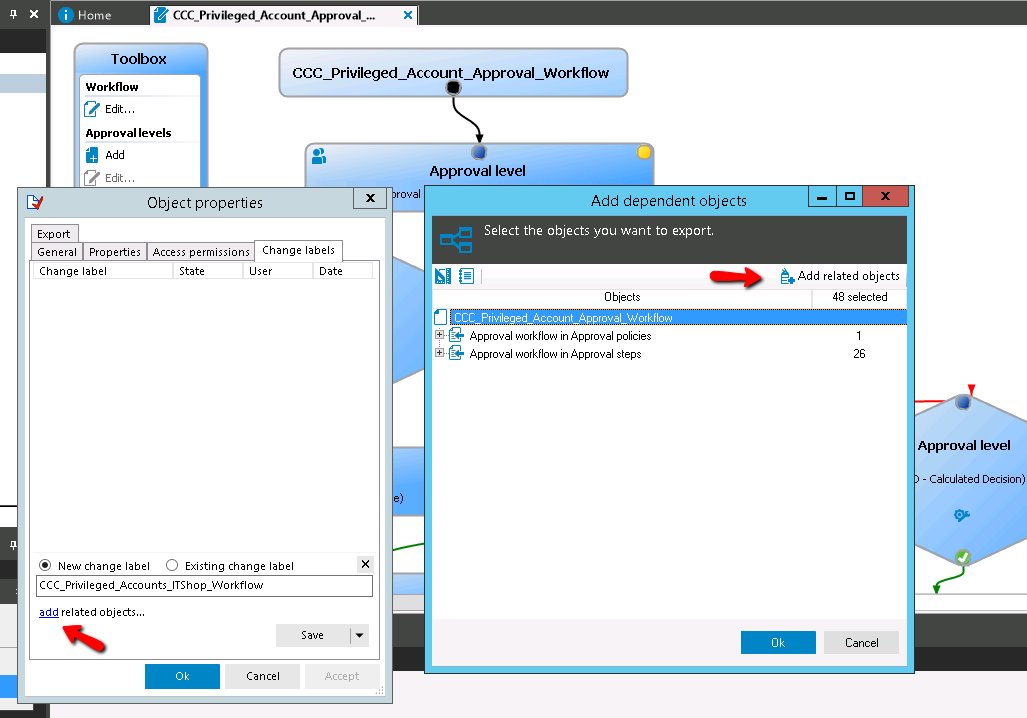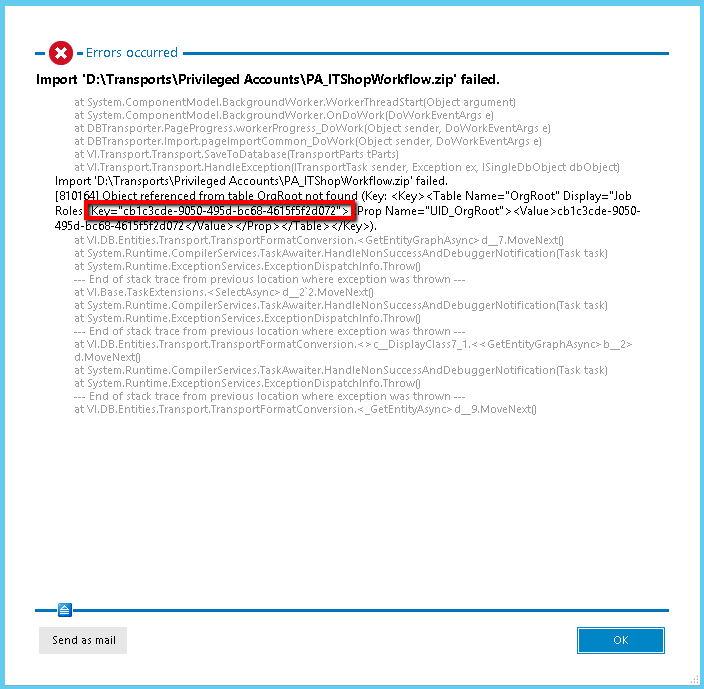We have an IT Shop approval workflow that is about 26 steps long which references many custom Business Roles for approvals. Is there a way to transport IT Shop workflows using the Data Transporter tool? Having to re-create the workflow when moving to another environment would be tiresome.