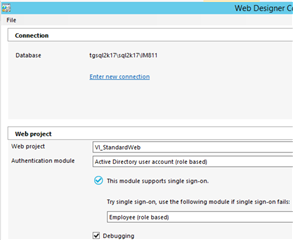Dear fellow experts,
Just need some pointers for my use case and I was hoping someone can point me in the right direction.
I have Employees (Person Objects) who have ADSAccount linked to them. I would like them to authenticate to the Web Portal using their AD authentication. I know this can be achieved but I'm not sure where the configurations are in order to enable them.
I've enabled the Authentication module "Active Directory user account (manual input)," under Base data in Designer, but I don't see an option for it on the web portal. I do see it on the Application Server login though, but I need it for the web portal.
When I try to logging in using AD credentials I get an error saying "Wrong username or password" and the logs says "Authenticating session using RoleBasedPerson" so clearly it's using the wrong authentication module. How do get this changed?
Can someone guide or point me in the right direction so that employees can login using their AD credentials on the Web Portal?
Version: 8.1.
Regards,