[MUSIC PLAYING] Hello, everyone, and welcome to the show. I'm Herwig, and I'm talking about One Identity Manager today. And in this specific video series, we will talk about One Identity Manager 8, and all the new features in the One Identity Manager 8 product. This video series, or video training, was just created for people who are identity management experts. If you want to learn what Identity Manager is, and if this is your first video training about the Identity Manager, then it might be better just to look in one of the others first. Because we are talking about technical bits, and we will not have the chance to talk about basics and how the whole thing works.
What I like to do here is, to show you in a couple of videos, everything which is new in the Identity Manager 8. And as you can remember, the last upgrade from version 6.x to 7.x was for, one or the other, a nightmare, especially because the technology was slightly different. The database model was different. And a lot of things was working completely different than before.
The good message is, this is exactly not the same case for the Identity Manager 8. In 8, I like to say we have the release of the many improvements. There are a lot of improvements that might be of interest for you and your projects, and all known tools. Nevertheless, if you install the product first time, you will figure out it looks completely different.
But remember, it is only the release of the small improvements, or of the many improvements, which means what you see are just a lot of new colors. And the reason for it is the product is completely new branded. We are now One Identity, instead of something else. Nevertheless, everything is in the same place than before, or nearly everything is in the same place than before. And every Identity Measure 7 expert that has seen this video training, should be as well able to handle the Identity Manager Version 8.
We will see some new features like synchronization agents, improvements for the synchronization editor. A complete password management feature, but we will, as well, see a lot of technical detail features that will help us on our daily work with the Identity Manager. I really hope you have the same amount of fun that I had in the past, just exploring new product version. And please, have now fun with that show and figure out what you want to use from the complete One Identity Manager feature set we provide for you.
[MUSIC PLAYING]
One of the main prerequisites using the Identity Manager version 8 is that you need a SQL Server 2016 and upper. To be more detailed, you need the SQL Server 2016 Service Pack 1. It could be a standard server, it could be enterprise server. That's up to you. But it have to be the Service Pack 1 and something above. SQL Server 2017 is supported as well. Everything below that, that means something which is not a 2016 service Pack 1 an upper, that will not support the Identity Manager database in version 8.
This might be, for the one or the other, an upgrade on the SQL Server platform side, which should be done before you start to migrate your database to the next version. As well available with One Identity Manager version 8, is now Docker support. The idea of that is to deploy job server, web server, or application server if you need that with the help of Docker containers.
These Docker containers will be available on the Docker Hub, and can be installed as fast as you need them in your environment. This could be an option for, especially, people with big environments. Just need to increase the number of job services for a while, or maybe web services of a while. And that will be now supported. Therefore, we do have these Docker containers available again for job servers, web server, and application server.
And maybe in the future, our strategy at One Identity is to get all of our products into these containers as it is applicable. With all the new features in One Identity Manager 8, we have to talk as well about features not continued, or end of life. And the first thing is that with version 8 of the Identity Manager, we last time support the Oracle database platform to install the One Identity Manager.
With version 8.1 of the Identity Manager, we will not support Oracle anymore. That means all people like to install the Identity Manager should now start to migrate their installation to Microsoft SQL Server if they like to continue with the Identity Manager installation. End of life are three modules. One of them is the SDL module. This is the old software distribution and licensing module, mostly used by some customers in Europe. This will be end of life. That means it is not included in the Identity Manager any more.
If you migrate your installation from whatever else version to version 8, you will lose completely all data because all of the tables will just dropped. If you need software distribution and licensing, you should use other systems. And maybe you will connect them to the Identity Manager using the standard customization capabilities. We drop as well, the complete Provider model. This means data exchange between more than one One Identity Manager database.
We dropped that because, in the meantime exists our synchronization editor and the synchronization engine, which allow us just to connect to One Identity Manager databases together using a standard sync project. With that, to lose the provider mode, it's not really a big deal, especially because a replacement is already available. Dropped as well is the Microsoft Forefront Identity Manager, or MIM module.
This module was only used by just one customer in the past. And because of that, we decided not to continue with that support. If you need something like that, then it might be that on a custom basis, something could be customized in a specific project again. To repeat that, end of life modules gets automatically de-installed if you migrate to the version 8.0 of the One Identity Manager, which will drop all table and old data according to these features.
Some of us remembers as well, a specific module. Therefore, it's necessary just to upgrade from one installation to another. The good message is, the upgrade from version 7.x to 8.0 will be easy because it is a standard upgrade, like it was for the older versions. Before we started as version 7 as well. To do so, you have just to migrate your database. And you can do that from an installation of 7.1.2 or 7.0.3.
Depending on what you choose at the end, even other update is available, which is a good note because that means you have not to manually upgrade all services or all other installations. Please note that this only works from versions 7.1.2 or 7.0.3 and upper if you like to migrate to version 8.0 of the Identity Manager. The upgrade of the Identity Manager to version 8, as well the upgrade from Dell to One Identity. With that, even some directory names gets renamed.
After the upgrade, everything is One Identity branded. And the complete stuff happens silent in the background, so that you will not be involved. You have only to upgrade the installation.
[MUSIC PLAYING]
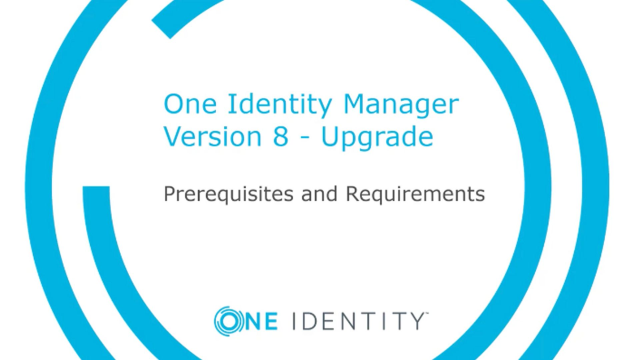 08:26
08:26
